Telegram SG Group List 606
-
Channel
 4,733 Members ()
4,733 Members () -
Group

Ревізор
3,292 Members () -
Channel

Mod App Store
690 Members () -
Group

PolkaFoundry Việt Nam
3,645 Members () -
Group

Anime Century | قرن انیمه
2,061 Members () -
Group
-
Channel

إشتياق 🖤💤!
1,326 Members () -
Group
-
Group

танцы на баррикадах
331 Members () -
Group

🇺🇦 Open Ukraine| Открытая Украина
205,380 Members () -
Channel

تبارسادات
584 Members () -
Group
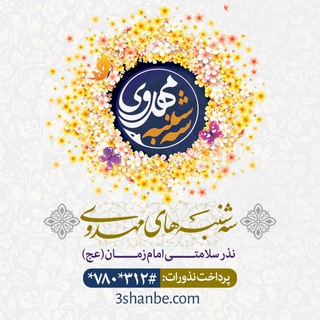
خیرین #سه_شنبه_های_مهدوی
467 Members () -
Channel

Engelsburg
42,817 Members () -
Group

Wega Store
1,801 Members () -
Group

Stochastic Finance
585 Members () -
Channel

ڛۣــٰا̍ڶــﯟڣــۃ ؏ــڜــک 💙✨
476 Members () -
Group

Scarlet Soul
622 Members () -
Group

Lilth | لِيلْث
540 Members () -
Group

Portal 2PM
485 Members () -
Group

LazyMediaDeluxe
31,077 Members () -
Group

Поставщики ‼️ ASI 🔥
20,348 Members () -
Group

هنرکده دریا(🌟مکرومه بافی،گره بادست🌟)
9,016 Members () -
Group

chiccobaby.uz 👶🏻❣️
5,380 Members () -
Group

Yiddish Music Lyrics
1,785 Members () -
Group
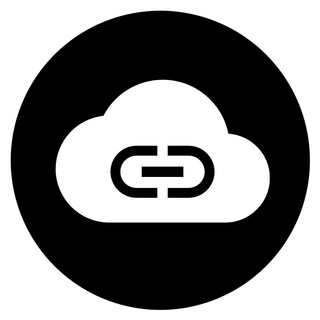
Global Telegram Database
505 Members () -
Group
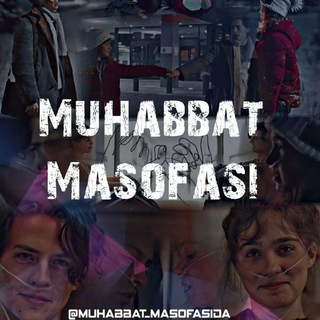
🥺ᴹᵘʰᵃᵇᵇᵃᵗ ᴹᵃˢᵒᶠᵃˢᶦᵈᵃ🥺 Muhabbat Masofasi Rasmiy
5,131 Members () -
Channel

. الشعرالعربي الفصيح
3,047 Members () -
Group
-
Group

HackDon Community
778 Members () -
Group

Avlod21 Business Academy
2,260 Members () -
Channel

پایگاه خبری پاوه پرس
18,320 Members () -
Group

رادیو نیست | RadioNist
9,326 Members () -
Group

Kaser Martin
1,365 Members () -
Channel

Hip Hop Government
811 Members () -
Channel
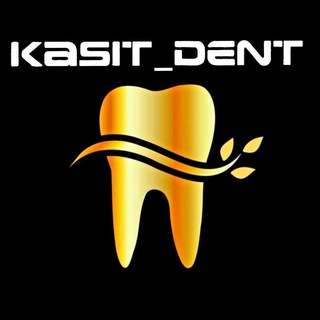
فروش تجهیزات و مواد پزشکی و دندانپزشکی
2,068 Members () -
Group

UzMobile Chat
517 Members () -
Group
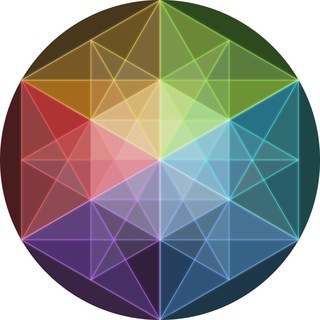
Графический дизайн | Graphic design
6,370 Members () -
Group

ТОЛОКА фриланс биржа | удалённая работа
37,905 Members () -
Channel

آيــة.
353 Members () -
Channel

﮼اقتباسات،غيد 🦌.
2,216 Members () -
Group

درهم و زنونه ( مشاوره)
19,647 Members () -
Channel

New English whatsapp status
90,496 Members () -
Group

AMS INFO
3,288 Members () -
Channel

لُجَّة
1,109 Members () -
Channel

FOOTREVIEW | Футбол
1,392 Members () -
Group

Milk'n cheese - молочная продукция от Сваля и Valio!
1,037 Members () -
Channel

Stickers :D
651 Members () -
Group

Nio García
1,752 Members () -
Channel

••ωαℓℓρну 🦖
359 Members () -
Group

Чат Проект ⚡️ IRON MINE ⚡️
373 Members () -
Channel

OFFICIAL_ NAHI👑
572 Members () -
Group

دراسة الحديث (المستوى الثاني)
16,151 Members () -
Group

گروه مدرسه نویسندگی
898 Members () -
Channel

Rigole france
2,147 Members () -
Group

قناة الدروس العلمية ، لفضيلة الشيخ إبراهيم الرحيلي
851 Members () -
Group

توقف ممنوع
1,014 Members () -
Channel

🏆🏆 आरोग्य विभाग भरती & सर्व सरळसेवा भरती🏆🏆
12,388 Members () -
Group

مجله تصویری فرهنگراه
327 Members () -
Channel

آيفونه Care ✨🧚🏻♂️
2,087 Members () -
Group
-
Group
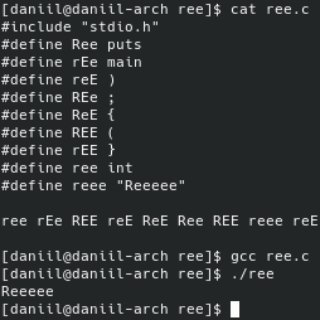
MadelineProto 🇺🇦
842 Members () -
Group

Sʜᴀᴡɴ Mᴇɴᴅᴇs ✨
839 Members () -
Group

Министерство сельского хозяйства Калмыкии
950 Members () -
Group
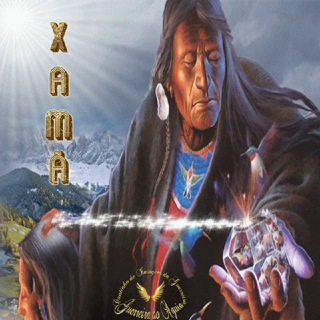
мє∂iciทα αทcєsτrαℓ
1,444 Members () -
Group

Shin Chan ICO/IEO Community 🔱 | 小新交流群 🔱
8,945 Members () -
Channel

Lᴇᴀᴋᴇʀs Sǫᴜᴀᴅ
608 Members () -
Group
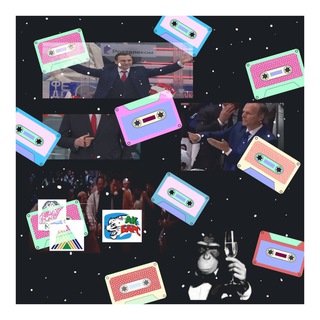
БесПроката
3,407 Members () -
Group

الشاعر محمود حسّان
921 Members () -
Group

Мастерская Радуга Подарков
676 Members () -
Group

Comando Estafas
1,098 Members () -
Group
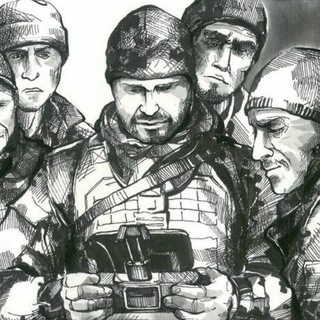
Донецкий стрингер
19,739 Members () -
Group

Radares Castilla y León 8K
8,106 Members () -
Channel

📊INVEST RATE📊
1,231 Members () -
Group

Revista Alma Mater
8,007 Members () -
Group
-
Group

Secret recipes | секретные рецепты
843 Members () -
Channel

پوشاک بچگانه اروپایی نی نی ماه
423 Members () -
Channel

CINEMA LIBYA
968 Members () -
Group
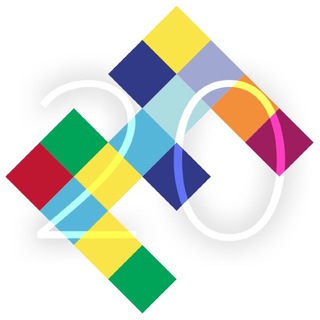
macitynet.it
2,083 Members () -
Group

Севкор z Севастополь z
8,943 Members () -
Channel

ئەوین ئاسۆ😻
1,000 Members () -
Channel

𝐎𝐅𝐂.𝐄𝐕𝕺𝐒 𝐆𝕬𝐍𝐊 || HIRTEAM 🇻🇮
9,463 Members () -
Group
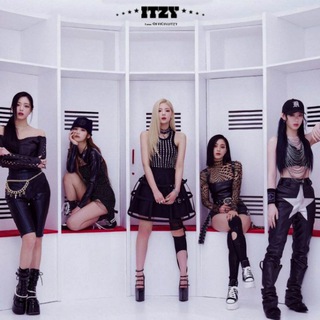
𝖨𝖳𝖹𝖸 ; 𝖴𝖭𝖳Ø𝖴𝖢𝖧𝖠𝖡𝖫𝖤
5,403 Members () -
Channel

انجمن علمی دانشجویان پزشکی قزوین
467 Members () -
Group

БАРАХОЛКА ПИТЕР
978 Members () -
Group
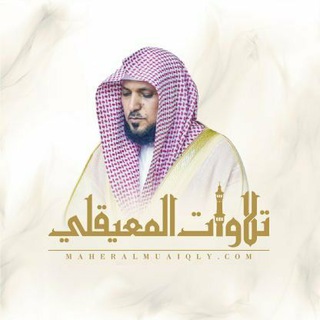
تراويح الشيخ ماهر المعيقلي
599 Members () -
Group

BANKNIFTY MASTER
5,188 Members () -
Group

UDU Padova
4,165 Members () -
Channel

KANNADA HD MOVIES
861 Members () -
Group

Semiogogue
2,904 Members () -
Group
-
Group

Шопоголик
1,820 Members () -
Channel

؏ـزلـہَ🖤.
303 Members () -
Group

TradeLink Passport
311 Members () -
Group

⚜️(حراجی) سِپینود⚜️
1,025 Members () -
Group

KazPress
13,896 Members () -
Channel

Литературный журнал
1,516 Members () -
Channel

📱BLACK💵APPSTORE💻
385 Members () -
Group

[CANAL] ChinOfertas 📢
4,511 Members () -
Channel

Эдуард✅
18,738 Members ()
TG SINGAPORE Telegram Group
Popular | Latest | New
Polls Let’s say you have enabled the “Slow Mode” and set an interval of 1 minute. Now members in the group can only send one message per minute. A timer will show them how long they have to wait before sending the next message. Uttarakhand resort murder: Amid questions within, BJP may revamp Dhami go...
At the same time, all existing features that users have come to expect and rely on for nearly a decade remain free. Moreover, non-premium users will be able to enjoy some of Premium's benefits: for example, download the extra-large documents and view stickers sent by premium users, as well as tap to increase counters on premium reactions that were already added to a message. If you like to use dark themes only in the night so that the app doesn’t blind you, enabling auto-night mode can save you a lot of hassle. Once you turn the auto-night mode on, the app will automatically switch to dark mode at the scheduled time. To enable auto-night mode go to Settings-> Chat Settings-> Themes and tap on Auto-Night Mode. Here you can select between Automatic and Scheduled. Telegram users will now be able to press and hold any items in the list to reorder them and change their priority – downloading the top file first. Adaptive (Android) or Automatic (iOS): The mode will automatically switch based on the light level around you; you can define the threshold.
To create a username, go to “Settings” and tap “Username” under the account section. There is also a “Bio” option, where you can add a few lines about yourself. Anyone who opens your profile will see this text. Read: 8 Most Common Encryption Techniques To Save Private Data Just press and hold on the message you want to change and then tap the “edit” button. From there, you can modify the message and resend it. Telegram will put an “edited” label on the message to let recipients know of the update. Enable Auto-Night Mode
To make such a group or find people near you, swipe right on the homepage, tap on “Contacts”, and then tap on “Find People Nearby”. You will see a list of nearby people and groups sorted by distance. This will allow us to offer all the resource-heavy features users have asked for over the years, while preserving free access to the most powerful messenger on the planet.
Warning: Undefined variable $t in /var/www/bootg/news.php on line 33
SG